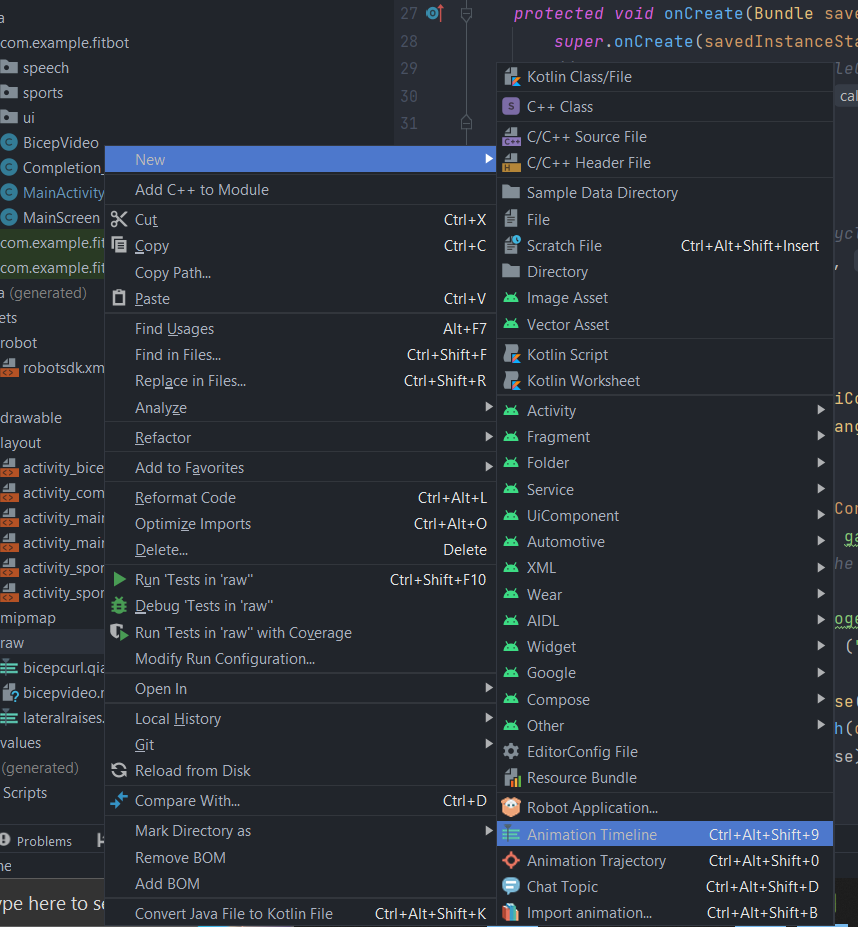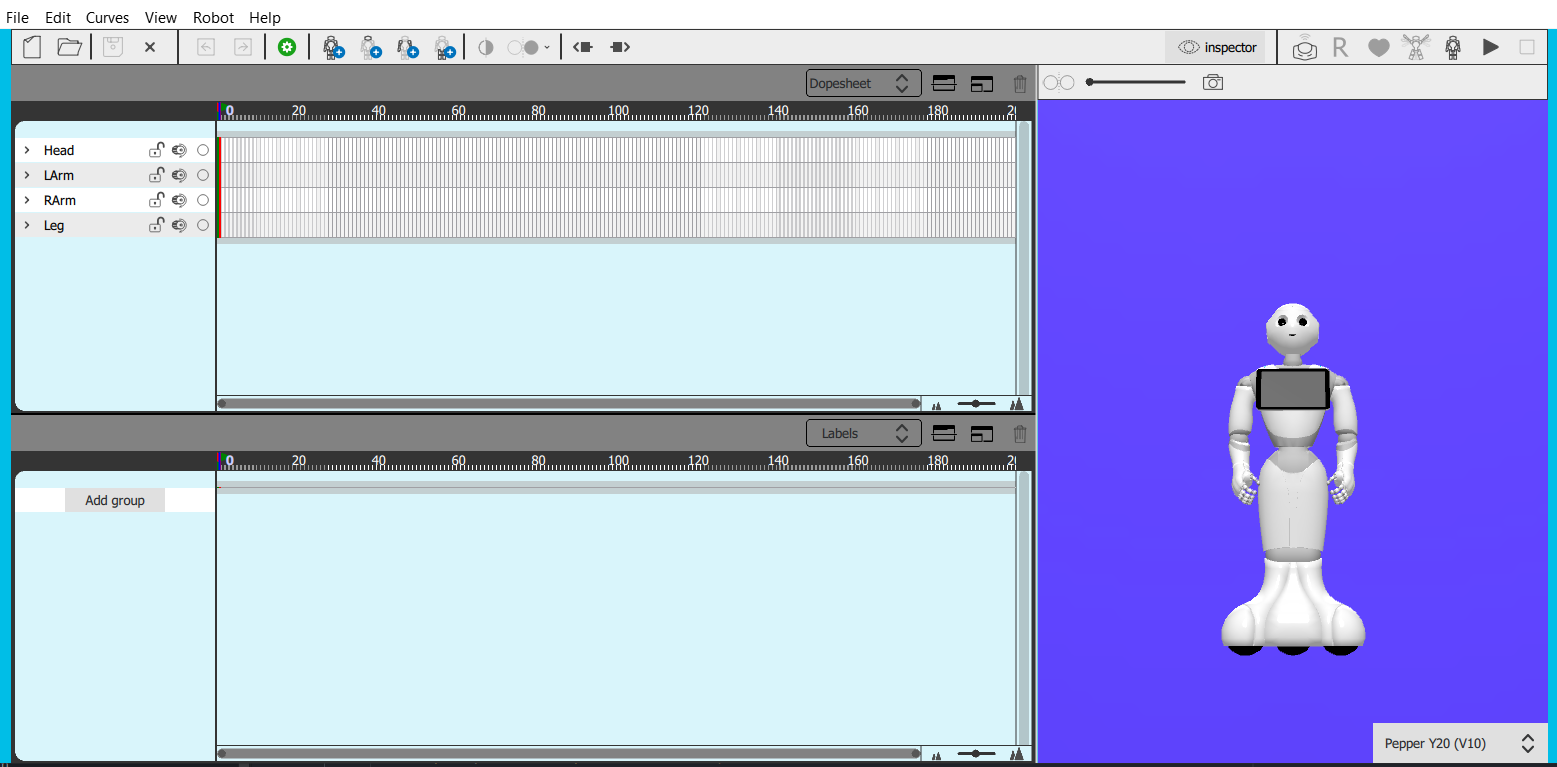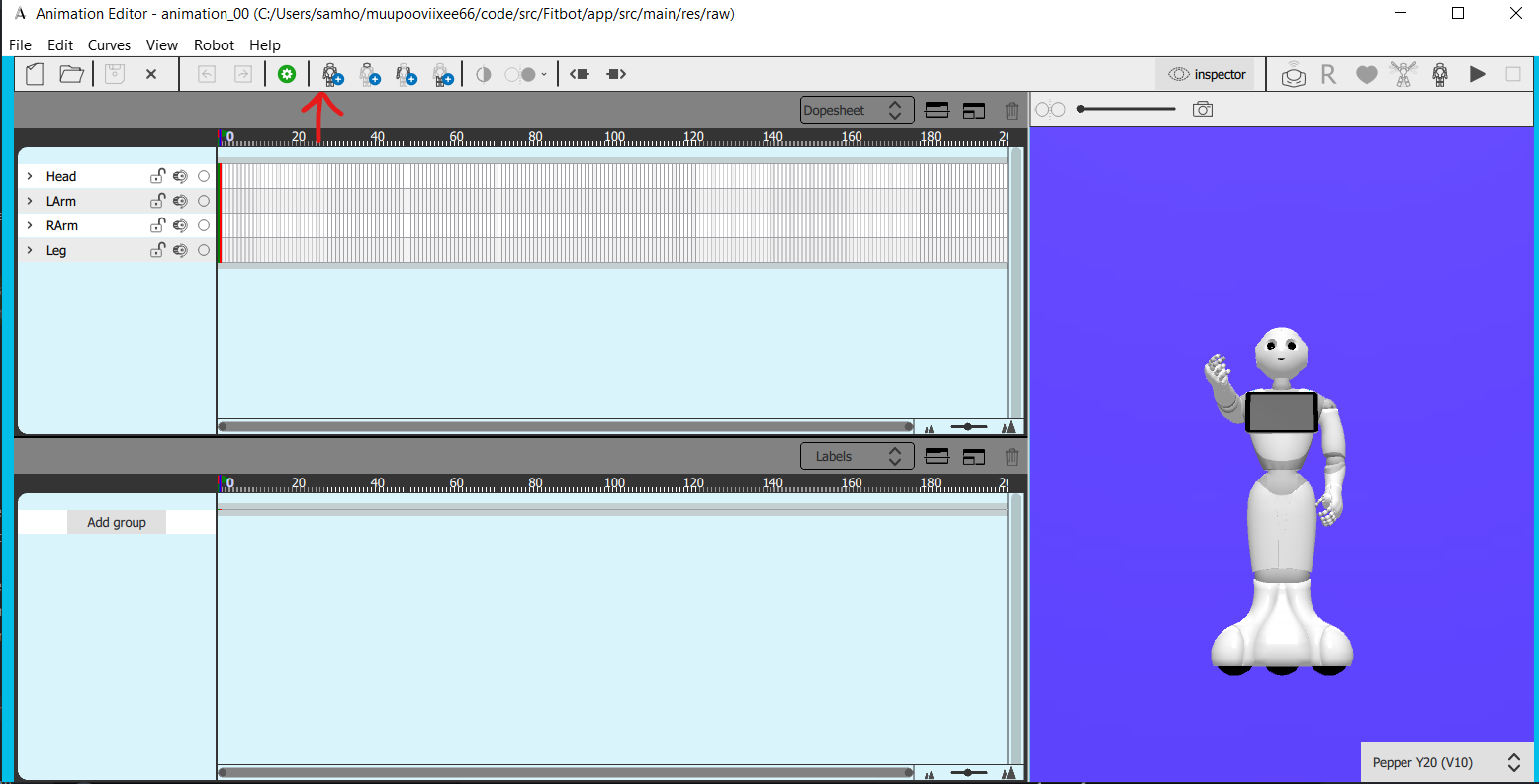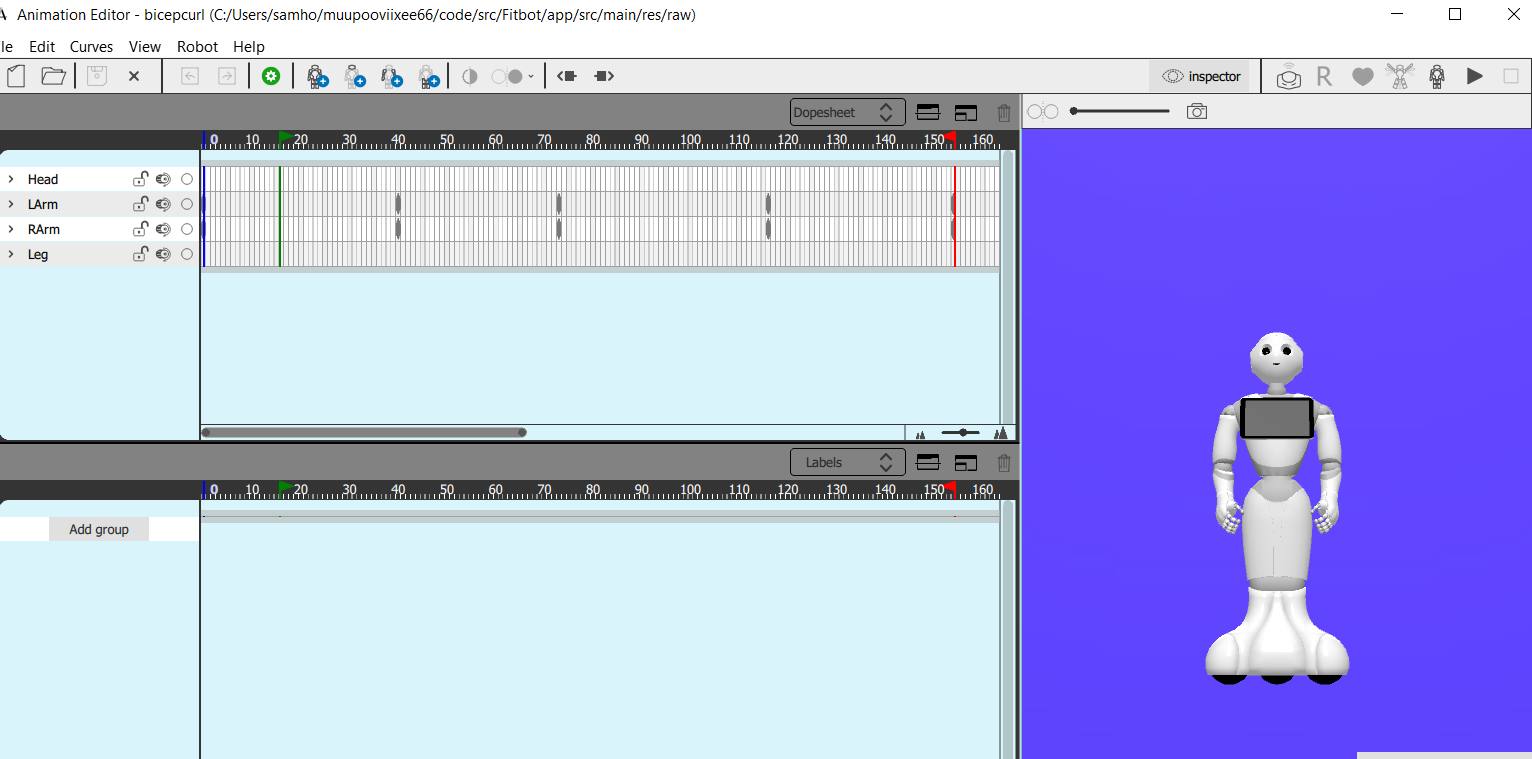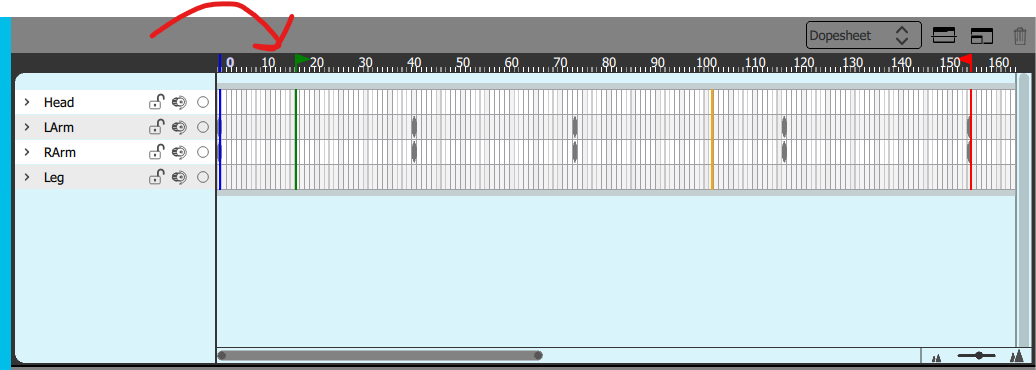1.4 KiB
1.4 KiB
How to make the robot move
Getting started
First make a animation file in the /res folder.
Then right click it and click edit animation
Making keyframes
Once you click edit animation you can click a bodypart and rotate it.
Once you have positioned the robot into your preffered position you can click the keyframe button.
You can grab and shift the keyframes around the timelines until you get something like this.
Make sure to save it under the File tab once it is done.
You can test it by clicking the play button in the top right.
Making the robot move
Once you have made the animation file you can go to the robot movement script.
// create the animation
Animation animation = AnimationBuilder.with(qiContext)
//change bicepcurl to the name of your animation file
.withResources(R.raw.bicepcurl)
.build()
// create the animate object
Animate animate = AnimateBuilder.with(qiContext)
.withAnimation(animation)
.build()
// play the animation
animate.async().run();
If you run this on the robot the animation should play.